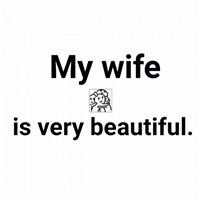
分享来自一位大佬网站首页的图片轮播效果
实现步骤
第一步:按照路径打开themes/hexo-theme-icarus-master/layout/index.ejs,修改index.ejs如下:
1 | //修改部分 |
第一步:按照路径打开themes/hexo-theme-icarus-master/layout/index.ejs,修改index.ejs如下:
1 | //修改部分 |
Icarus的主题已经默认支持瀑布流的相册布局,我们可以添加到文章的任意位置。
第一步:修改博客网站的主题配置文件_config.yml,开启相册功能
1 | plugins: |
Update your browser to view this website correctly. Update my browser now